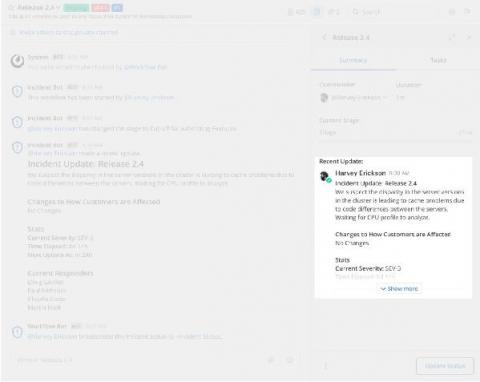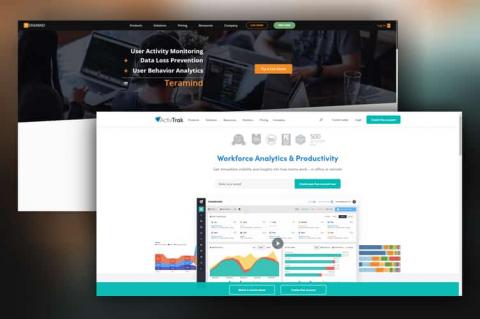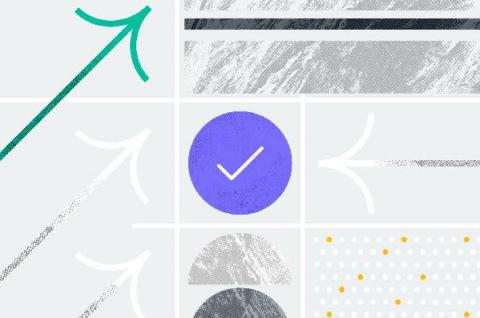Veriato vs ActivTrak: 2021 Comparison (Features, Pricing)
Interested in an in-depth Veriato vs ActivTrak comparison? When you have all your employees working from their computer, it may seem extremely daunting to understand how productively they are working. Fortunately, you can use employee monitoring software to increase productivity. This software, also known as ‘User Activity Monitoring’ (UAM) software, is useful for user behavior and computer monitoring, insider threat detection, and data loss prevention.