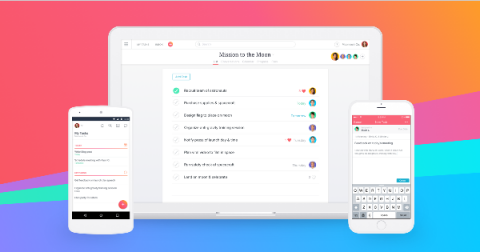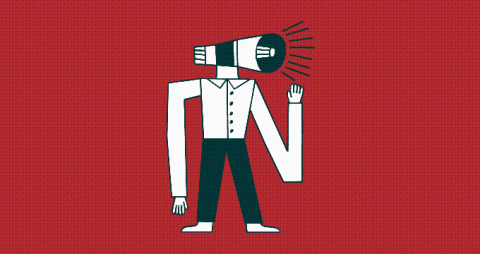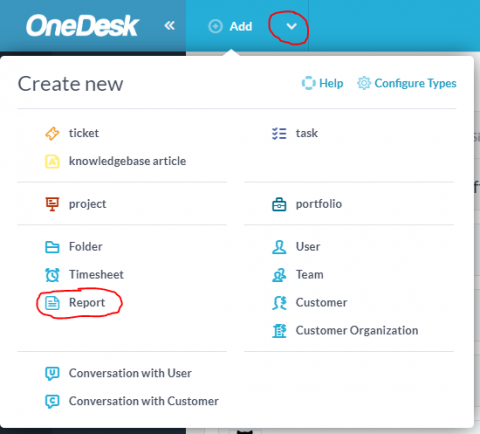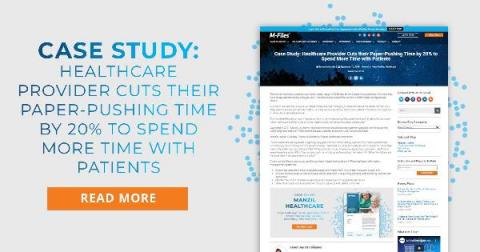Asana tips: How to get from request to deliverable, fast
Read this article in French, German, Portuguese, Spanish, or Japanese If your team has a work intake process, then you know how challenging it can be to manage requests in a timely, effective, and headache-free manner. In addition to making sure you get all of the information you need to complete the request, you also want to make sure every ask gets handled in the right order, and that no task gets lost in the shuffle. Luckily, there’s a better way.