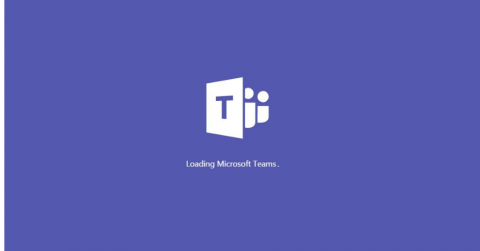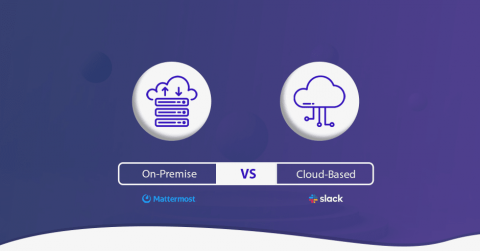5 Security Best Practices for Your Remote Teams
There are many benefits of using a remote workforce, such as lowering overhead costs and gaining access to a larger talent pool. However, this trend also opens up more opportunities for cybercriminals to hack into your system and steal sensitive data. Cyberattacks can lead to customer loss, brand reputation loss, and productivity/operational loss. In fact, customer attrition rates can increase by as much as 30 percent following a cyberattack!