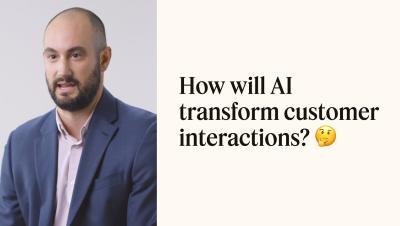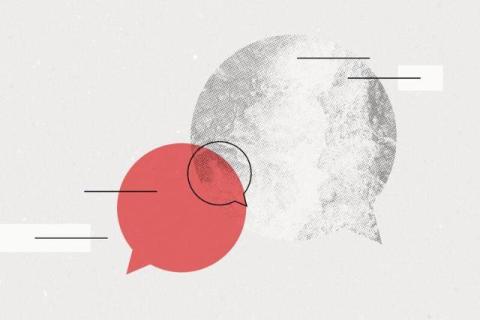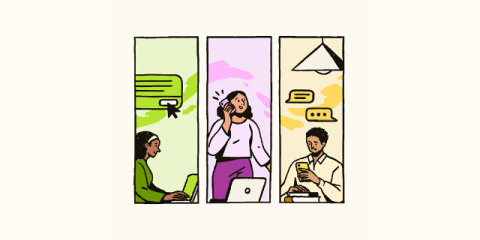How Technology is Revolutionizing Business Operations: A Comprehensive Guide
In today’s fast-paced business world, technology plays an increasingly vital role in streamlining operations, boosting productivity, and driving growth. Adopting digital tools and software solutions has become essential for businesses to stay competitive and efficient. Whether managing finances, improving marketing efforts, or optimizing human resources, leveraging the right technology can make a significant difference in how smoothly and effectively a company runs.