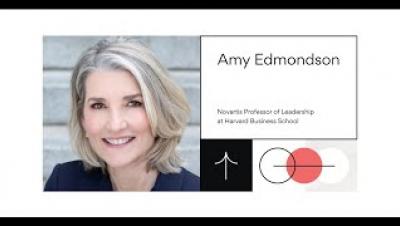Zendesk vs. Freshdesk: What's the right choice for your organization
Service desk platforms – also called agent desks – help companies enhance the customer experience, scale conversations across multiple channels and reduce customer service costs. Zendesk and Freshdesk are two of the most established ticket management software platforms in the space and are used by hundreds of thousands of companies around the world.