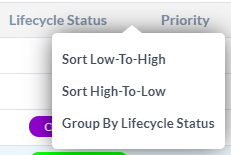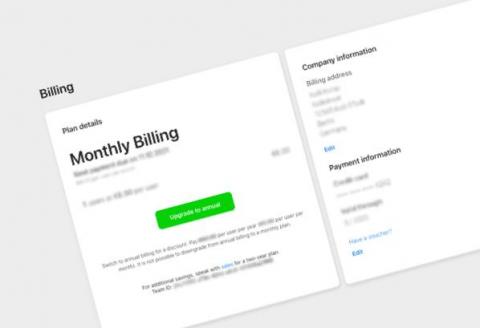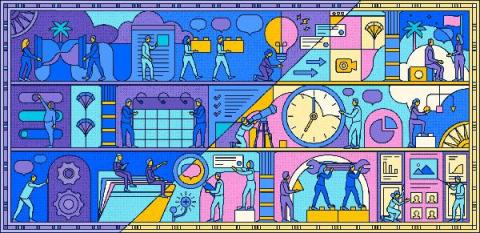Customer Service vs Customer Experience: 5 Key Differences
Curious about the differences between customer service vs customer experience? Many organizations use the terms customer service and customer experience interchangeably. However, they don’t mean the same thing. From the point of activation to their approaches, there are a lot of differences between both. In this article, we’ll explore what customer service and customer experience are and highlight five key differences between the two.