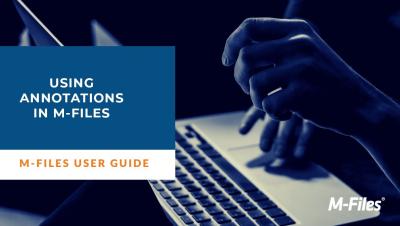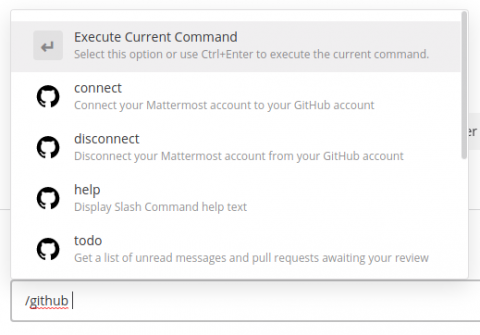Agile Project Management: What Is It and Why Does It Matter?
From the building of ancient pyramids and industrialization of the 19th century to modern-day developments such as the Gantt chart and Critical Path, project management has always existed in some form. Today, project management has evolved one step further – with improved processes and technology providing more flexibility, more accountability and ultimately, more successful outcomes.