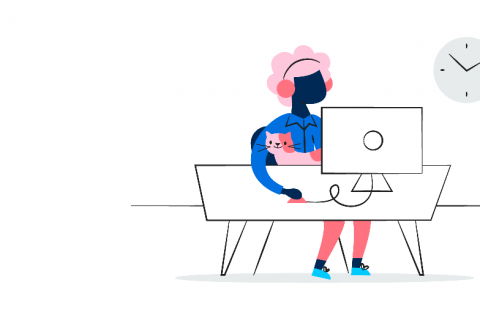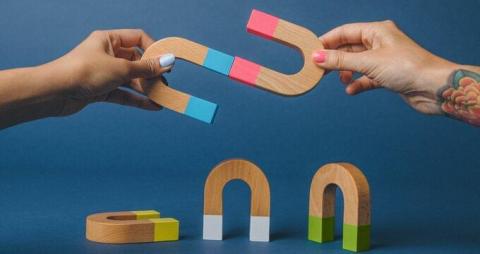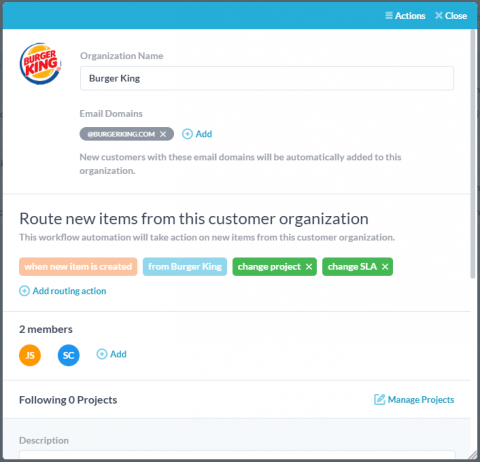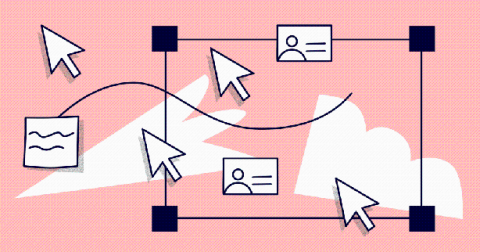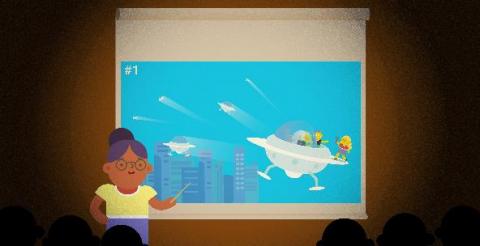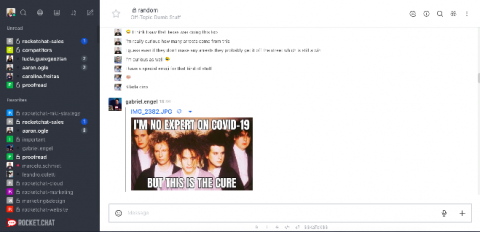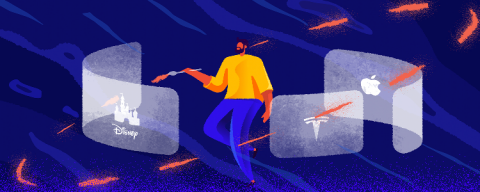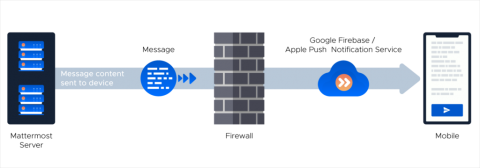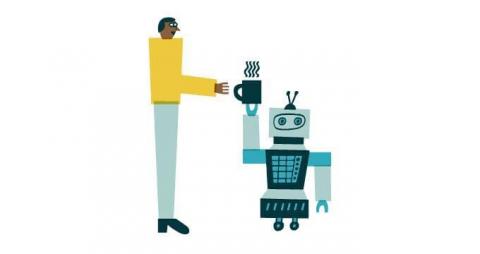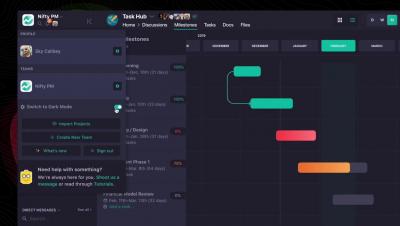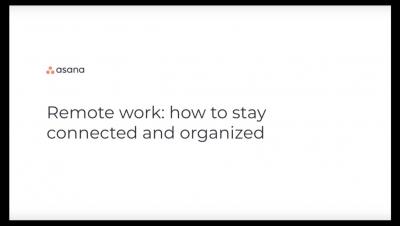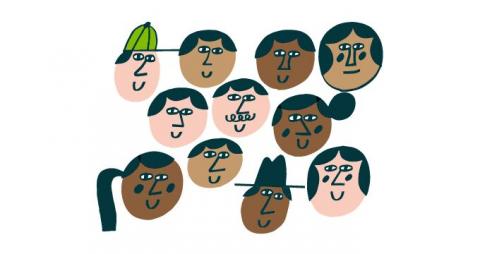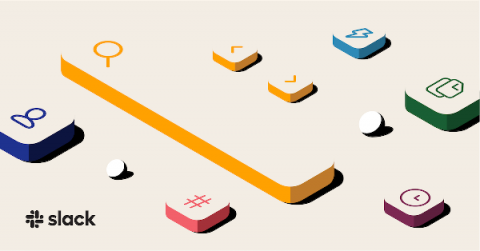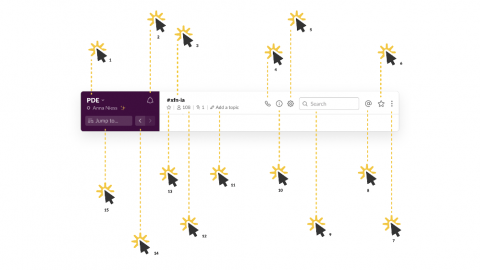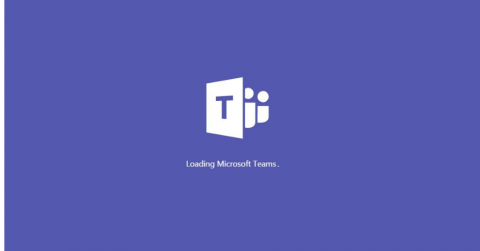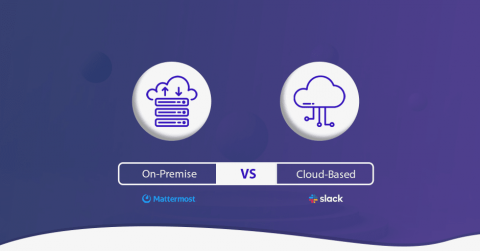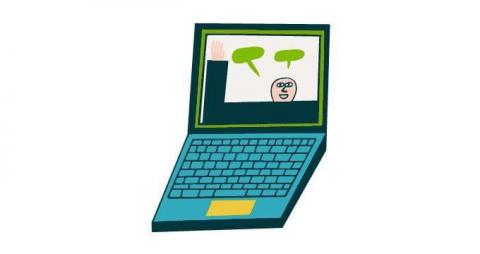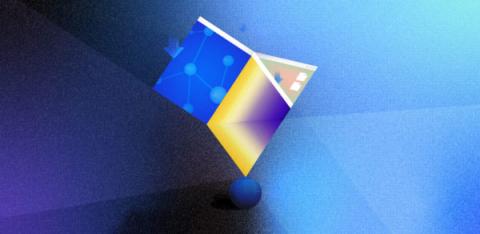Teams | Collaboration | Customer Service | Project Management
March 2020
Keep it together: Tips for nurturing team culture when offices close
Emily Parsons, associate workplace manager of Slack’s London office, shares her team’s approach for keeping employees engaged while telecommuting
Leading through change: How we're navigating remote work at Asana
Asana’s north star has always been the well-being of our employees and serving our customers. As global teams—including our own—have become more dispersed in recent weeks, our commitment to helping the world’s teams thrive and leading consciously is now more important than ever. Businesses are looking for ways to stay connected and coordinated no matter when or where teams are working.
How to spot a phishing attack
The average office worker receives 121 emails per day. When faced with information overload such as this, it can be easy to let your guard down and fall for a phishing attack. Phishing is one of the largest security threats out there. They take many different forms and often resemble the types of communications you receive every day — internal team communications, special offers from your favorite companies, or specific emails that pertain to your role (support tickets, leads, incidents, etc.).
Fast-track lead generation with Sell + Reach
Sales reps can spend hours scouring channels like LinkedIn for potential leads to add to their pipeline. Even then, there’s no guarantee they’ll find the right contact information for the leads they do generate. All that time spent researching and chasing potential customers can lead to a frustrating dead end. The good news is, lead generation doesn’t have to be time-consuming or fruitless. All you need is a lead-enrichment tool, like Sell Reach.
Improve customer loyalty and retention by focusing on relationships
Ask any business leader, and they’ll tell you that yes, of course, they want loyal customers. But the path from prospect to loyal customer is not a straight line. In fact, it’s fraught with twists and turns, and one wrong move could cause people—even repeat customers—to wander in another direction.
How to choose the best CRM for your business needs
If you asked someone 30 years ago what customer relationship management (CRM) meant, you’d get a very different answer than if you asked that question today. Back then, says Jon Aniano, vice president of product at Zendesk, CRM was a process for tracking sales. It was simply a way for your sales team to get visibility into their sales pipeline and understand how the business might be doing over the next quarter, next month, next year.
What customer engagement actually means
Congrats — you have a product or service that people appreciate enough to pay for. But your offering, even if it’s the very best, is not enough to guarantee that your customers are going to keep on being your customers. In order to cultivate customer loyalty, an essential component of your success, you have to also cultivate solid relationships with your customers. A huge part of any relationship, of course, is communication.
10 Marketplace Apps to Run Your Customer Support like Clockwork, Even When Working from Home
Being confined in our homes has been an unfortunate reality for most of us these past few weeks. But why despair when you have apps that help you keep abreast of ticket status regardless of whether you have access to the internet or not, provide remote support to your customers at the touch of a button, and answer calls without disrupting your work.
What's new in the March 2020 release of OneDesk?
At OneDesk we continue to work hard to bring new features to the OneDesk platform. We have many more updates planned, so keep your suggestions coming. This post will give you an overview of the features of this new release, but over the next couple of weeks we will be writing more in-depth articles on each of the major new features. So without further ado, here are the big new things in the March 2020 release of OneDesk.
Remote, together: offering our support in the ways we can
The past several weeks have been incredibly challenging, in so many ways. It’s been a tough transition, but I’m blown away by everyone’s ability to unite, lean in, and help everyone around them. CEO at Miro As more people are getting used to remote work, a lot of questions are coming up: How to bring teams together when there’s no physical office? How to make sure people feel productive and supported?
18 Experts Share Tips for Businesses Switching to Remote Work
The world is going through a lot right now, with the current outbreak of the coronavirus. Lots of things changed in recent weeks, and most prominently, a lot of companies switched to working remotely. While remote work is far from a novelty, many companies are now giving it a go for the first time just now.
Integration bonanza
Work from home has us feeling isolated and stir-crazy. We hope you can nerd out and lose yourself in this month’s integration bonanza.
Why Moving to the Cloud Gives you an Advantage in a Time of Crisis
Business continuity is a challenge we are all currently facing, as most of us are unable to step into our office. During this time of social distancing, businesses rely on technology and software to collaborate with our team, interact with clients, and update information. Software applications can be broadly categorized into two categories: ‘on-premise’ and ‘cloud’.
Running effective meetings in a remote company
As a remote-first company, we’ve spent a lot of time optimizing how we work together as a team. In these challenging times, teams around the world are working to flatten the curve by trying their hand at remote working for the first time. To help these teams succeed, we thought it was the perfect time to share some of the practices and culture we’ve developed to run meetings effectively on Mattermost. Here are seven tips for successful remote meetings.
Rocket.Chat is moving to a single codebase: Get to know the reasons and how the community will benefit from it
We believe open source is best done transparently. We feel that communicating clearly and concisely what we are changing, adding, or fixing is a matter of high importance when it comes to our community. In the early days of Rocket.Chat, we didn’t have an easy way of allowing our users to help support the development of Rocket.Chat.
5 ways to use a CRM to boost your business
You probably can’t imagine life without your smartphone. You can just say “Hey Siri, call Mom” and instantly the number is dialed for you. Be honest, do you know Mom’s phone number? It’s practically impossible to remember all of your contacts’ information, and because your phone manages details like a personal assistant, you don’t have to.
How to Build an Effective Crisis Communication Plan
Communicating an ongoing crisis is a mammoth task for any business. Even more so in the time of a pandemic like the novel coronavirus. Unless you have a detailed crisis communication plan in place, the lack of clarity and information might put your frontline support reps in a tight spot when they are trying to reassure your customers.
Modern Chat for DevOps Teams
Maintaining Strong B2B Customer Relationships Without Face-to-Face Interaction
In an era where remote work has become commonplace, many customer success managers aren’t too happy. Why? Don’t the enjoy working from their home office? Sure, many professionals do, but their dissatisfaction is because the home office lifestyle inhibits their ability to meet face-to-face with customers. These in person interactions are the foundation of many excellent customer relationships, and it can sometimes be a challenge to build or sustain relationships without them.
How Rocket.Chat collaborates remotely
Rocket.Chat is a communication hub that is ideal for organizations that are looking to facilitate their digital communication and collaborate regardless of location, with high-security standards. We are the perfect tool for async and sync conversations, we not only provide an ecosystem of tools for teams, we also have solutions to keep your communication with external stakeholders.
Working remotely builds organizational resiliency
For many, moving from everyone’s-working-from-the-office to everyone’s-working-at-home isn’t so much a transition as it is a scramble. A very how the fuck? moment. That’s natural. And people need time to figure it out. So if you’re in a leadership position, bake in time. You can’t expect people to hit the ground running when everything’s different. Yes, the scheduled show must go on, but for now it’s live TV and it’s running long.
Modern shadow IT demands visibility, not control
“Shadow IT” can be a divisive subject depending on how long you’ve been in the IT field. There is a legacy attitude within many IT teams that shadow IT must be controlled – but it can bring significant benefits to an organization. Modern IT teams understand these benefits, and focus on balancing shadow IT’s value and risk. Moving past that legacy attitude and developing a modern IT mentality in your organization can be difficult.
The 6 biggest challenges of working from home (and how to fix them)
These are unprecedented times. All around the world, as more and more countries start the process of responding to COVID-19, companies and employees are trying to make the shift to remote work so they can keep work going. For many people, this means working remotely for the first time — and getting used to the challenges of working from home is going to be a bit of an adjustment. But even people who are used to working remotely are finding it hard right now. Because this is different.
Teamwork Chat Product Update - March 2020
7 tips for finding focus and reducing digital distractions
As millions of teams adjust to working remotely full time, many are searching for ways to stay productive without compromising work-life balance. Finding time for deep focus, reducing digital distractions, and fighting the constant deluge of app toggling and notification checking are all top priorities for workers—and for good reason. According to the Anatomy of Work Index, nearly three-quarters of workers experience burnout every year.
3 types of CRM: everything you need to know
Building and maintaining great customer relationships is at the core of any good business model. But staying on top of who your customers are and what their relationship with your business is at any given moment is difficult. And that’s true across the board—whether you’re a small business with a hundred customers or a large one with hundreds of thousands.
Customer relationship management: a guide
Over the past 30 years, the term customer relationship management (CRM) has evolved with the times—what was once seen as a tool designed to provide visibility into a company’s sales pipeline has morphed into something much more powerful. At its heart, CRM is about managing current and potential customer relationships by collecting and analyzing data.
Mastering The Art of Customer Experience - The Apple, Disney & Tesla Way
What do your customers want? This question has been asked more than any other question in today’s competitive business world. Undoubtedly, this era belongs to customer experience, and every company is striving to provide the best possible experience to its customers. While it is crucial to understand your customers, it is equally important to explore the fundamentals of customer interaction. Every great business works on the rule of thumb of seeing the world through the customer’s eyes.
How to Set Up Your Customer Support Software in the New Rules of Remote Working
Against the backdrop of the novel coronavirus pandemic, different business operations have adopted a new style of working (work-from-home) and have started functioning remotely to maintain business continuity. Customer support teams too have started supporting customers from the safety of their homes. Amidst the uncertain times, as Jack Ma said, you have to adopt new practices, change existing processes, and do it quickly.
Lessons Learned Implementing ChatOps
Lessons Learned Building Messaging Software with a Fully Remote Team
TSU Webinar - March 2020 - Customizing Your Ticket Page and Using Ticket Widgets
Best Remote Work Tools For 2020 (Features, Pricing)
COVID-19 has forced tons of companies to have their employees work from home. But for those who are new to remote working, this transition can be difficult. However, with the right remote work tools, you’ll have no trouble working in or running a remote team! To help you get started, we’ll cover some of the best remote work tools for your business. We’ll highlight their key features, pricing and their alternatives to help you choose the right tool.
14 Hacks To Keep Run Your Business Through COVID-19 Lockup
Using the right tools, working remotely comes with numerous benefits. It gives employees independence, enables the company to hire talent worldwide, saves time and money with transportation, reduces ecological footprint and can boost team productivity. In order to prevent the spread of COVID-19, the majority of organizations are asking their stakeholders to keep digital relations.
COVID-19: Keep productive with the 6 ultimate tools for remote work
Suddenly, your whole operation had to move into a remote scenario. As a manager or business owner, you may feel completely lost and unprepared to deal with it. When globally scaled issues like COVID-19 happen, we realize the importance of keeping a business going through challenging times. However, staying productive online requires defining the right tools. Check below the main ones (even internally used by our team at Rocket.Chat) to help your team stay collaborative and efficient.
Gartner to CIOs: Covid-19 makes the case for collaboration software
Get the analyst firm’s latest report on how digital tools can help enterprises survive crises short-term and rebound long-term
Zendesk's Benchmark Snapshot: The impact of COVID-19 on CX
With the coronavirus outbreak, customer experience teams across the globe are having to rapidly adapt amid ticket spikes, customer cancellations, market volatility, and increased uncertainty. Each week, the world is changing, and business simply isn’t business as usual. Most teams responding to customers are transitioning to a work from home environment, putting additional strain on their ability to respond to customers effectively. For many of us, that means learning and adjusting as we go.
Greater protection for Mattermost message data on mobile devices
Push notifications are an important aspect of the Mattermost user experience on mobile. When important messages come in, many users like to be notified on their mobile devices so they can respond quickly. Mobile push notifications make it easier for users to stay informed or take faster action while on the go. When it comes to mobile data privacy, many organizations prioritize secure handling of messaging data, particularly when it may contain mission-critical or proprietary information.
150+ Customer Service Quotes That Will Help You Get Through the Day
We all know that customer service can be a challenging field, but it’s also very interesting and immensely rewarding. If you’re going to perform to the best of your ability and get as much from the experience as possible, you’ve got to understand the fundamental value of your work. In this post, we’re going to take a look at 150+ customer service quotes that you can call upon for inspiration and guidance during challenging times.
Why to consider customer service automation
Every second your customer spends waiting on hold with support is a second they’re closer to switching to your competitor. According to the Zendesk Customer Experience Trends Report 2020, long wait times top the list of what makes for a bad customer service experience. However, there is a solution to those delays in service, one that customers increasingly expect: automated customer service.
Nifty: Remote Collaboration Hub
8 apps for Slack that keep remote work on track
Our favorite apps for staying in touch with colleagues and collectively moving work forward
Getting Started with Miro
What's new in Asana | March 2020
Deliver a Winning Customer Experience with the Freshdesk - Splashtop Integration
Customer Experience (CX) is increasingly becoming the single most important factor which can sway customer loyalty. That means that even if you have a better product, you can lose market share to your competitor, who provides a better experience to the customer at every touchpoint through the customer lifecycle. That includes during trial, purchase, support, renewals, or product usage. With digital transformation shaping businesses in the last decade, our reliance on IT is accelerating.
How to boost your sales success rate with live chat
When most people think of live chat, they think of customer support. But it’s also a sales rep’s secret weapon. That’s because chat provides a direct line between a rep and their prospective customers. Sales teams can use chat to generate leads, improve sales conversion rates, and identify upsell opportunities.
Tips from the trenches of three remote-friendly companies
Leaders at Automattic, Glitch and Zapier share the glue that binds their work-from-home culture
Remote work: How to stay connected & organized with Asana
5 Tips to Implement Work From Home Policy in Your Company
Remote working has been the solution of countless companies to the ever-present problem of burnout. Companies that don’t offer remote working options have had to deal with resignations en masse as a result of their unwillingness to evolve — but you don’t have to. If you want to adapt to remote working trends before you lose your skilled employees then you’ve come to the right place.
Helping to prepare your team: Getting the most from Zendesk
With all the uncertainty around COVID-19, we’re contingency planning, and we know you’re probably doing the same. We’ve compiled a list of our product features and ideas to help your team continue to work effectively. Best of all, most of these utilize tools that are already included in your subscription.
What It Takes for You to Become Remote-Ready
Working remotely is not just for the privileged few anymore. It has continued to gain popularity over the years but never has it been as important for companies as today. With the COVID-19 virus forcing many businesses to adopt, or at least explore, remote work, those who are yet to embrace remote working culture are faced with chaos and uncertainty. It’s evident that everyone needs to be prepared for the unexpected and become remote-ready.
7 Tips for Managing a Remote Customer Support Team
For a variety of reasons, be it a cultural shift in the workplace or a major event like COVID-19, more companies have employees working remotely with little to no in-person interaction. And, for every time there's a remote employee, there's also someone who's tasked with managing a remote team. So, how can you keep a support team happy and working together when they are 10, 100, or even 1,000 miles apart? Here are 7 tips for managing a remote customer support team…
Teamwork Desk - Product Update March 2020
How to work from home while being your best self
Learn six practical ways to help you stay connected—and make a difference—while working remotely
How to work from home while being your best self
Learn six practical ways to help you stay connected – and make a difference – while working remotely
Five new Workflow Builder templates for remote teams
Keep teams productive and connected with these templates for automating processes like daily huddles, requests, approvals and more
Interviews, References, and Qualitative Data
Looking sharper!
Hey Riot users, We’ve seen a massive spike in video conferencing in Riot so far this week: ...and the free conferencing deployment we’ve been running for Riot on the old matrix.org infrastructure has become completely overloaded. As a result, we’ve accelerated work to provide a properly maintained, elastically scalable Jitsi deployment for high quality voice and video conferencing as part of the services provided by Modular.im.
Reset Password Requests: 5-star rating with Workativ Assistant
Your account is locked. Please use the link to reset your password. It happens one day or the other. Every IT professional has experienced it sometimes. An employee tries to access her corporate e-mail account or business portal. She must present a report in a meeting starting in a few minutes. But her account is locked. She enters and reenters the password several times, tries all the numbers, combinations, and special characters, but still, the account is inaccessible.
Five new Workflow Builder templates for remote teams
Keep teams productive and connected with these templates for automating processes like daily huddles, requests, approvals and more.
How living in a bubble helped us ship on time
Late last year, the Confluence team introduced the 7.0 platform release for Server and Data Center customers. It was our first platform release since 2016, and it focused on delivering improvements to administration, team productivity and enterprise needs. After a months-long development cycle, we shipped within a week of our goal – not too shabby, if I do say so myself!
Introducing a simpler, more organized Slack
We’re releasing a series of improvements that make working in Slack easier for everyone.
Designing teamwork: How our customers helped shape the future of Slack
Design Lessons learned building a simpler, more organized experience for our users
Twitter goes remote and hosts global all-hands in Slack
Jennifer Christie, Twitter's vice president of people, shares how the company transitioned its 4,900-strong global workforce into an all-remote team
Introducing a simpler, more organised Slack
We’re releasing a series of improvements that make working in Slack easier for everyone
The intelligent contact center of the future
With so many new customer communication channels opening for business, the classic contact center can seem kind of old school. Nobody wants to phone a business anymore, right? Wrong. In fact, 66% of customers still typically resolve their issues with a company via telephone, according to our latest Customer Experience Trends Report. While many support issues can be resolved via messaging, email, or self-service, sometimes it’s just easier and more efficient to pick up the phone.
10 common CRM problems and how to fix them
Customer relationship management (CRM) software can be a great resource for you and your team. If you take a deep look into your customer data, you can get better forecasting capabilities. In other words, you can more effectively serve your customers and understand your prospects. Yet this adage is only true if: Around 65 percent of CRM projects fail due to low user adoption. Why?
11 Remote Working Tools That Are Now Free To Cope With COVID-19
The current global outbreak of Coronavirus COVID-19 has forced businesses to take new measures to prevent the spread of the pandemic. Many companies, including Google, Twitter and Apple, have now focused on providing remote work options for their employees. Why? As most of the workforce works from home, there’ll be minimal physical contact – ensuring that they contain the spread of the disease.
6 templates to help you transition to (effective!) remote meetings
Templates Product Marketing Manager at Miro Kristin has worked in brand, design, and product marketing. She is passionate about building templates and tools so nobody ever has to start from scratch. Communication is crucial on any team. But it can be trickier when your team is working remotely. That’s when visual frameworks come in handy. Here are six templates you can use to streamline your daily routines and run better meetings remotely.
Maintaining consistency in codebases with Go Vet
Maintaining success in a large open source project is one of the key objectives of Mattermost. We have hundreds of contributors and we want to create a project that could serve as a model in the Go community. Having said that, following idiomatic Go principles is the thing that we care most about while maintaining our code consistency. For this specific task, we utilized go vet and with this blog post, I would like to explain how we pushed the limits of this tool by extending it.
5 Ways Great Customer Service Teams Work Through Emergency Situations
Everything is moving along nicely with your company and then – out of nowhere – an emergency pops up. For some companies it could be their software is having login issues, but one emergency many companies are working through currently is the emerging concern and uncertainty created by the Coronavirus (COVID-19). Events around the world are being postponed or cancelled, and it’s fundamentally changing the way people work and interact with each other.
Slack on Slack: How we host meetings, conferences and events remotely
Suddenly found yourself in a virtual working world? Fret not, here’s how you can manage your next all-hands, conference or team meeting digitally
5 Security Best Practices for Your Remote Teams
There are many benefits of using a remote workforce, such as lowering overhead costs and gaining access to a larger talent pool. However, this trend also opens up more opportunities for cybercriminals to hack into your system and steal sensitive data. Cyberattacks can lead to customer loss, brand reputation loss, and productivity/operational loss. In fact, customer attrition rates can increase by as much as 30 percent following a cyberattack!
How to create a sales CRM strategy
Customer relationship management (CRM) software is a powerful tool for any sales team; it saves them time and provides invaluable data insights for nurturing prospects until they become customers. But, surprisingly, it’s more common for sales reps to use Excel and email to store and manage prospect data than it is to use a CRM system. And for the teams that do use a CRM, few take full advantage of the tool.
Why You Need a Communications Solution for Remote Employees Right Now
Google Chat vs Slack: Can Google's Team Chat Compete Against the Market Leader?
If you’ve been using G Suite for in the past years, you must have noticed one aspect of their offer – Hangouts Chat. While it has changed over the years, Hangouts has stayed as one of the most prominent team chat apps out there, primarily because it’s so well integrated into Google’s offer. If you’ve been following our blog, you may have noticed that we love comparing team chat apps in our team chat wars.
9 immediate ways to improve communication in the workplace
Better communication at work is the answer. Ok, maybe not THE answer… but it’s close. Fact is, it’s almost always step number one when addressing persistent issues that hold you back, as well as what helps you move from good to great. Better communication increases understanding, fosters trust, and stands out as the essential ingredient for getting things done. It’s not a silver bullet, it’s silver buckshot.
Fullscript's best practices for scaling support operations
Here’s something support leaders in the trenches know all too well: customer interactions are on the rise, which goes hand-in-hand with consumers’ expectations that the service they’ll receive will be stellar. That’s challenging enough for any business, but for companies in growth mode, those trends can lead to serious strain on support operations.
Considering customer service outsourcing? Ask these 4 questions first
Have you ever heard someone say the price of growth is change? An old boss of mine used to say this regularly, and there’s a lot of truth to it. As your organization grows, it’s guaranteed to cause a lot of change. One place where this growth-fueled change often manifests itself is in how you support your customers. The last thing you want is to see your customer count skyrocket while your customer experience and customer satisfaction suffer.
How Support-as-a-Service Can Enable Better Outsourced Customer Service
For decades, outsourced customer support was considered an easy way for businesses to increase support bandwidth at a reduced cost. But in too many cases, the quality of service suffered as a result. As recently as 2018, a survey by Gladly found that 61% of customers felt like they were treated as nothing more than a case number.
11 Free Video Conferencing software like Skype, Zoom & Cisco
Looking for best video conferencing software list, then you’re on the right page Here you can find details list of each video conferencing app with their benefits 96% of remote employees and businessmen believe that video conferencing is efficient at improving the connectedness. According to Owl Lab’s 2019 report, video conferences are the most preferred methods of communication in scenarios where in-person meetings are not possible.
10 Free Screen Sharing Apps, Software, & Websites to Watch in 2020
Companies that collaborate through screen sharing software & co-browsing enjoy 2.4% annual decrease in support cost, year-over-year Screen sharing feature enables a user to instantly see another user’s screen and direct them through the toughest of conversations, guidelines, and interfaces. You can make the session more interactive by using a mouse to remotely annotate, highlight, scroll and click on the user’s screen.
The manager's manual for remote work
A field guide to building trust and creating clarity outside the traditional structure of the workplace
12 big reasons customer service training matters
Want a great way to tank your customer satisfaction? Ignore your customer service team. Customer expectations have never been higher, and they want answers faster, on the channel of their choice. Your team is made up of people with varying degrees of knowledge and experience—someone who’s new could unknowingly say the wrong thing and end up making an irate customer even more upset.
Onboarding as a remote engineer with Mattermost
We decided to make Mattermost a remote-first company for several reasons. For example, employees don’t have to waste time commuting, we are able to hire from a wider talent pool of self-motivated individuals, and we have coverage in all time zones, which helps us respond to our customers around the world more effectively. And since we’re a remote company building collaboration software, we have plenty of opportunity to dogfood our own product.
How to edit time in Time Doctor
Manage users and groups in Time Doctor
Helpful how-tos for the transition to remote work
Our best tips and tricks to make remote working soon feel routine
Twilio AI - How to Automate Send-OTP in Twilio via IT Helpdesk Chatbot with Workativ Assistant
SharePoint AI - How to Automate Search-document in SharePoint via IT Helpdesk Chatbot with Workativ
Okta AI - How to Automate Remove-user in Okta via IT Helpdesk Chatbot with Workativ Assistant
Okta AI - How to Automate Unsuspend-user in Okta via IT Helpdesk Chatbot with Workativ Assistant
Okta AI - How to Automate Unsuspend-user in Okta via IT Helpdesk Chatbot with Workativ Assistant
Okta AI - How to Automate Add-user to group in Okta via Helpdesk Chatbot with Workativ Assistant
Okta AI - How to Automate Add-group in Okta via IT Helpdesk Chatbot with Workativ Assistant
Box AI - How to Automate Delete-folder in Box via IT & HR Helpdesk Chatbot with Workativ Assistant
Office 365 AI - How to Automate Remove-user from group in Office 365 via IT & HR Helpdesk Chatbot
Office 365 AI - How to Automate Delete-group in Office 365 via IT Helpdesk Chatbot with Workativ
Box AI - How to Automate Retrieve-file from Box via IT Helpdesk Chatbot with Workativ Assistant
Box AI - How to Automate Delete-file in Box via IT Helpdesk Chatbot with Workativ Assistant
Box AI - How to Automate Create-folder in Box via IT & HR Helpdesk Chatbot with Workativ Assistant
Okta AI - How to Automate Add-new user in Okta via IT Helpdesk Chatbot with Workativ Assistant
5 Benefits of Having Automation for Unlock Account Requests on IT Helpdesk
A report by Forrester Research concluded that about 20% of all support tickets are related to passwords and unlocking an account. Another study concluded that the cost of a help desk call today averages around 30 Euro, which, undeniably is, quite high in terms of customer serviceability cost. Combining these two studies, it is not difficult to estimate the expenditure IT service desks would bear just to solve tickets related to account unlocking issues.
Shared channels, shared success
Great partnerships aren’t born, they’re made. See how organizations big and small use shared channels to connect teams at different companies
How Asana uses Asana for remote work
At Asana, we’re on a mission to help the world’s teams work together effortlessly. And to us, that means reducing work about work so teams have visibility and clarity into who’s doing what by when. The same is true even when team members are working remotely. From globally distributed organizations to teams that are thinking about remote work as a way to remain healthy, Asana can help you and your teammates stay connected, collaborate, and continue to hit your goals.
Remote work roundup: Our favorite reads about working from home
Remote work: let’s talk about it. Maybe you’re thinking about a work from home plan to keep you and your team healthy, or maybe you’re one of the 98% of employees who report wanting to work from home at least some of the time. But no matter where your team is located, you can work together effortlessly with the right tools and mutual trust.
Driving revenue with customer analytics
If you’ve ever watched The Office, you might remember the episode when Dwight and Jim discover that their customers have been giving them terrible reviews. They’re in total and utter denial — “The reason that I got bad customer reviews is because I didn’t! There is a massive conspiracy going on here!” Dwight protests.
How to Get Rid of Microsoft Teams (Permanently)
Thousands of Windows users have been asking the same question and wondering why Microsoft teams won’t uninstall. They delete Microsoft teams from their computers, but MS Teams, much like an uninvited guest launches itself back at boot. This is creepy and incredibly annoying because the app constantly pops up when a user turns their computer on. And, this brings us back to our question: why do Microsoft Teams keep installing itself?
How to save time with customer service email templates
When Birchbox, a personalized beauty subscription service, was founded in 2010, they had just a few people answering customer emails. Eight years later, they had a team of 54 support agents managing a monthly volume of nearly 38,000 tickets across multiple channels. With the efficiencies gained from implementing a robust customer support software, they actually reduced their cost per contact and achieved their fastest resolution time ever, despite the company’s rapid growth.
On-Premise Mattermost vs. Cloud-Based Slack: Which Way Should You Go?
Slack and Mattermost need no introduction as two of the most popular workplace communication apps. Slack, which stepped into the SaaS world as a platform for gamers to communicate, reported 10 million daily active users. Mattermost, an open-source Slack competitor, recently closed a $20 million funding to create new integrations and plugins.
The 7 Factors of Positive Self-Service Experiences
As a customer, hearing the answer “go read this self-service article” from a support agent can be a frustrating experience. So many companies do self-service poorly that this type of response can feel like the agent is brushing the customer aside to focus on another issue. However, a great self-service experience can change this feeling of being ignored to one of feeling satisfied and empowered.
Leveraging customer service to impact customer acquisition
Businesses tend to primarily associate customer acquisition with marketing and sales. They often leave customer service out of the equation because they forget that customer acquisition includes the ability to convert prospects that are already in contact with your business. Prospects often subscribe to email newsletters, follow your business on social media, or read your blog, demonstrating a level of interest and familiarity that hasn’t turned into monthly recurring revenue—yet.
Your guide to customer service email management software
Despite our cultural obsession with achieving inbox zero, email remains one of the top ways customers reach out to businesses. In fact, 49 percent said email was their preferred customer service channel, second only to phone, according to Zendesk research. Email, if a little perfunctory, has the advantage of being a readily accessible and widely understood medium.
What is a sales CRM?
When most people refer to a CRM (customer relationship management) they’re referring to software or a tool that enables them to manage and improve their relationships with prospects and customers. But customer relationship management varies, depending on what department you’re talking to. A support team might use a CRM to manage customer tickets, while marketing teams may use the tool to analyze how consumers respond to online campaigns.
The Mobility of Workforce
In recent years, remote working has risen sharply, with a 27.7% increase in the number of home-workers in the last decade alone. A mobile workforce means that a business' data is also ‘mobile’. Data, whether it is emails, ideas, contracts or plans, is the life-blood of most modern businesses; it is their intellectual property (IP). Without this data, there would be no product, no service, no sales.
How Zendesk is transforming CX in 2020
Customer expectations are higher than ever—so much so that IDC predicts that companies will spend $641 billion on customer experience technologies by 2022 to meet them. Customers want easy, fast, and personalized experiences across touchpoints, and they’re comparing your business to companies that consistently deliver on their needs. When companies prioritize their relationships with their customers, they reap the benefits of renewed loyalty and competitive advantage.
Introducing The Zendesk Sales Suite
The buying process has changed. Access to digital communication channels and endless information online has empowered consumers to take control of their buying journey. On the flip side, legacy sales software hasn’t kept up with the modern buying process—sales processes have only become more complicated. In an effort to fill the gap, companies have layered on more and more point solutions, forcing sales reps to navigate multiple tools.
Idea to Product - Freshworks' Style of Building Products
Founded in 2010, Freshworks is a global SaaS firm that provides customer engagement solutions for organizations of all sizes. The firm entered India’s unicorn club (start-ups valued at or above USD 1 billion) in July 2018. The firm has grown from a 6 member team in 2010 to a 2500+ member strong company and has a dozen products under the Freshworks brand.
13 Simple Ways to Build Collaboration Skills in the Workplace
Collaboration skills are essential for any team and an individual’s success. It seems like a simple thing to be able to operate like a well-oiled machine, but the truth is it’s not nearly as easy as one thinks. Whether you’re already part of a team or are still building one, the question about how to get members on board and to work together seamlessly has probably come to mind.
Popular integrations in Confluence Cloud
Setting up your Confluence Cloud site and spaces
Make the most of shadow IT: balancing rules and culture
Shadow IT – tech used in an organization that is not administered by that organization’s IT department – accounts for the majority of the cloud tech at most companies. Understandably, the risk this implies might keep a security pro up at night; Gartner estimated in 2016 that by 2020, a third of successful attacks experienced by enterprises will be on their shadow IT resources.
Skype for Business-End of Life: Need an alternative? Find it Here.
The end of life statement of Skype for Business Online service, made by Microsoft on 30th July 2019, was an alarming announcement for skype customers who were accustomed to using this platform. Since the term ‘end-of-life’ has confused many people, let us explain it a bit more.