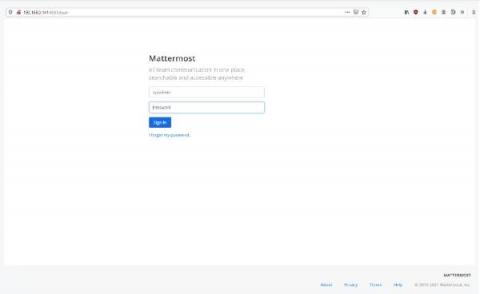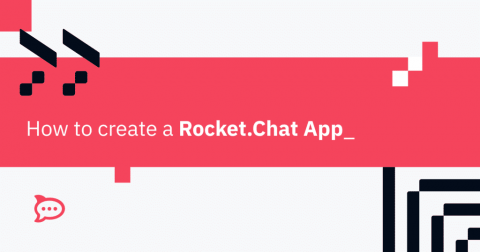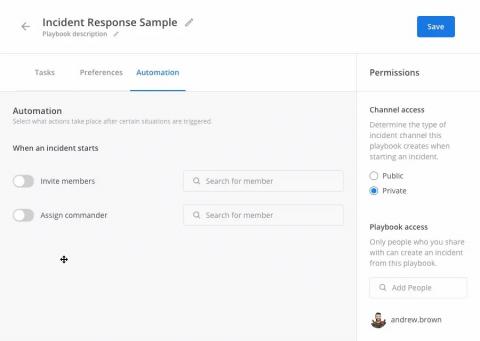Teams | Collaboration | Customer Service | Project Management
Messaging
Why Zulip is on GitHub Sponsors
At Zulip, we’re out to build the world’s best collaboration platform, and we’re committed to keeping it 100% open source. If you’ve been using Zulip, love the product and its innovative threading model, and want to help share it with the world, please consider supporting us.
Mattermost plugins: How to set up your developer environment
The goal of this four-part series is to help you learn how to write your own Mattermost plugins for the first time. To kick things off, this article teaches you how to set up your developer environment. My test computer is a five-year-old laptop with an Intel i5 processor and 4GB of RAM. You need at least 30GB of hard disk for this project. Of course, you’ll also need an internet connection. We start with a freshly installed Ubuntu 20.04. You don’t need to install the desktop environment.
Universal universities
The original open web was born out of academia. It was designed so that scientists at universities and research institutes around the world could share knowledge between each other in a consistent way using an open standard. Today, the digital landscape has changed. It is largely dominated by centralised commercially-driven tech giants. They have changed the nature of the open web by developing their own proprietary systems, retaining power and data.
Easily deploy and manage Mattermost on Kubernetes with the new Juju charmed operator
We’re excited to announce our partnership with Canonical to build a Mattermost Operator using the Juju Operator Lifecycle Manager (OLM), making it easy to install, integrate and upgrade Mattermost.
Top 7 Industries for Work From Home Jobs
Tutorial: Making a Rocket.Chat App
Another great content created by the amazing members of our Community. This tutorial is brought to you by Rohan Lekhwani – so a special thanks to him! The original article was posted on his Medium page and you can check it by clicking here. Rocket.Chat can be easily extended with powerful Apps. Here is a step by step of how I created MemeBuddy for Rocket.Chat.
How the Influx sales team closes deals faster across 9 time zones with Slack
The world’s first and largest on-demand support service uses Slack to help monitor real-time sales activity, 24/7.
Mattermost v5.34 is now available
Mattermost v5.34 is generally available today. This new release includes the following new features (see changelog for more details): Enterprise Edition All Editions
How to use Slack channels to organise your work life
Best practices for setting up your workspace’s channels, including when to create new ones and how to name them