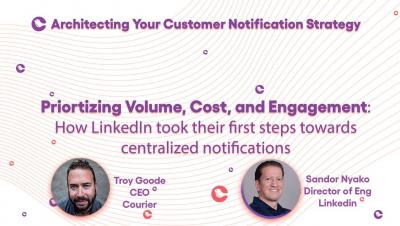Teams | Collaboration | Customer Service | Project Management
Messaging
Data privacy: most important regulations and 5 tips on data protection
Data privacy is one of the major trends in a highly digitalized world. As products and services become more digital, there is more concern about misuse of data and personal information. Countries around the world are passing laws concerning data privacy, and some of these laws are industry-specific. In this article, we will approach the topic of data privacy for businesses.
5 most important data protection trends in 2022 and beyond
Data protection is giving more and more headaches to businesses. Data privacy regulations are profoundly affecting the way organizations approach their data security. However, fines for improper data management is not the sole reason why companies are enhancing data protection methods. Namely, customers are more aware than ever of how their data is being handled, and they are increasingly interested in how organizations approach data protection.
Advantages of Team Collaboration & Best Collaboration Tools
Team Collaboration is all about bringing individuals together with different levels of skills and experiences to work together towards a common goal.
Boost teamwork in the hybrid workplace with Slack
In a digital-first work world, team engagement has never been more important; here are three ways to forge deeper teamwork in Slack.
Looking ahead to general availability of Collapsed Reply Threads
We appreciate all the incredible feedback the Mattermost community has provided about Collapsed Reply Threads since launching in beta in Mattermost Cloud and Self-Managed v5.37 and later. We are working as quickly as possible towards resolving known issues and then promoting this feature to be generally available.
The 12 Best Microsoft Teams Alternatives (2021)
Microsoft Teams is a house hold software used by all and our team at Nifty wanted to put together an all inclusive list for the best Microsoft Teams Alternatives that will most likely be more beneficial to your business. The emergence of the Covid-19 pandemic has changed our lives in many ways. Most business owners have made it possible for their employees to work remotely from home for safety and health reasons. But many managers still have problems with managing their employees from afar.
The Most Secure Encrypted Chat Apps in 2021
With the dawn of instant messenger apps, it may have gotten easier to communicate with people all over the world, and however, malicious individuals have discovered easy ways to infiltrate our data, business information, and so on. To your surprise, some famous chat apps don’t provide encrypted chats, with that said still few chat apps can provide you end-to-end encrypted communication. Some of the best secure encrypted chat apps are listed below.