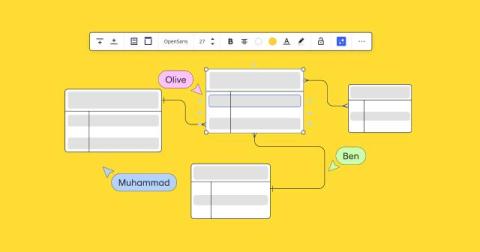Database modeling made simple with new ER diagram templates in Miro
You might already know that Miro is an intuitive workspace where you and your team can collaborate on work from end to end — from brainstorming and designing to iterating and delivery. But did you know you can also use Miro to build ERD diagrams? In this post, we’ll explore several ready-made ERD templates in Miro that will kickstart your database design process, facilitate effective communication, and ensure data consistency across your organization.